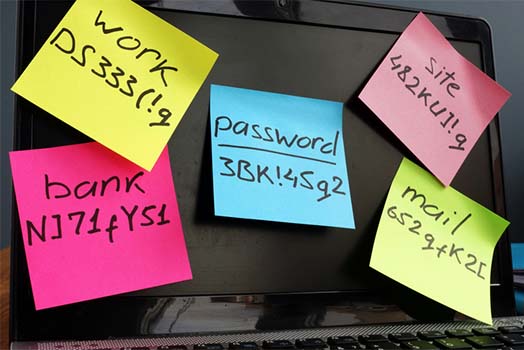It’s one less stressor!
The more we use mobile technology, the more passwords we accrue. It’s not unusual for an individual to have more than 20 different sites — bank, social media, Netflix, home security — that she routinely enters. Add to this borage of passwords the lack of cohesiveness between websites. One password might require lower and upper case and numbers and punctuation, and another asks for your childhood street address.
How does one simplify the technology puzzle and avoid getting overwhelmed by too many passwords? Here are five steps to follow to keep the letters, numbers and punctuation that make up your internet profile easier to recall and more secure.
STEP 1: USE PASSPHRASES INSTEAD OF PASSWORDS
Many experts suggest length is key to preventing a hack. The longer the password, the better, even upwards of 20 characters. Use a phrase that is easy to remember such as a favorite cheer for a sports team or something that is second nature in response to you. Some examples might be I-need-my-coffee-at-8AM! or GoBadgerBasketball1984.
STEP 2: USE A PASSWORD MANAGER
How many of you have snapped a photo of your passwords or a photo of a driver’s license to remember information. What happens when your cell phone is gone? Can you access this information? There are hundreds of password managers that can be utilized both via desktop or laptop and smart phone. Although the inputting passwords up front might take time, it’s the sense of organization that is the reward. It’s best not to use the same password for every site. It’s also nearly impossible to remember a different password for each site.
A password manager allows you to use one code to access all of your other codes. This helps secure credential storage as well. The manager can assist in synchronization across multiple devices.
STEP 3: USE TWO-STEP VERIFICATION
This is also known as two-factor or multi-factor authentication. This means that a password and a secondary smartphone code are required for access. This might be something such as a finger print, face identification or other tech-savvy options. These are much more secure and nearly un-hackable. Individuals should enable this security whenever possible, especially for financial, email, and other secure and/or private accounts. This can also be enabled with a password manager.
STEP 4: DO YOUR RESEARCH
Stay up-to-speed on current online hacks and breeches of data that have occurred. A good resource is https://haveibeenpwned.com to see if any of your online accounts have been compromised. This could be a healthy routine to visit the site once a month to check in on all online accounts and data that you want kept private.
Another easy safety device is to set up alerts on your phone or through Google, Yahoo, etc., that alert you to current scams or if any of your information has been violated. There are thousands of security breaches daily, and don’t panic if you are contacted; it does not mean your information has been compromised. Do your due diligence and determine if you need to go to your password manager to update information.
This information might seem overwhelming; however, being knowledgeable and proactive about passwords and data is crucial to a healthy cyber profile. Technology is constantly advancing. Use these nuances to your advantage. Streamline passwords and stay tech-intelligent.