It’s possible to level up your IT systems while minimizing downtime.
By Bryan Johnson, IT Director, Alliant National Title Insurance Company
Installing an IT update can be an exciting process, delivering potential improvements in security, performance, compliance and more. Despite these benefits, it is always important to remember that IT updates can also carry risk—downtime being one of the most serious among them. So how can you ensure that your system gets the updates it needs without crashing? Well, it just requires taking a few steps ahead of time. Follow along and we’ll soon have you executing with confidence.
Reasons for downtime
You may be wondering why something that seems small like an IT patch or update can cause something major like system downtime. And I wish I had an easy answer. Fact is, there are many things that can go wrong when making a significant change to your IT stack. Let’s explore some of the most common ones:
- Compatibility problems: One of the most common issues that you can run into with a security update is a compatibility problem. Upgrades can often introduce new features that may or may not be compatible with your existing setup. If the new elements don’t play well with the old, you can experience a system crash as a result.
- Misconfigurations: Another common thing you run into with updates is misconfigurations. When firewalls or authentication processes are too restrictive, users can accidentally get locked out of systems they need access to. Furthermore, misconfigurations can block your apps from talking to each other, such as your e-signature tool not being able to connect to your closing software.
- File corruption: A third issue to keep on your radar is file corruption. You may not know this, but files can become corrupted for all sorts of reasons, which can then lead to bigger problems for your IT systems down the line. Some of the most common ways files become corrupted include interrupted downloads, storage issues, or interference from malware and antivirus software.
- Resource strain: It is also important to remember that security updates are resource intensive processes and that they can cause other aspects of your IT set-up to slow down or stop entirely. If your agency is operating in a shared environment like a public cloud network, servers can also become overloaded and applications time out.
- Human errors: Of course, human error is also frequently the culprit behind many of the issues that can pop up with security upgrades. Even well-intentioned IT specialists can occasionally make a scheduling mistake, apply incorrect settings or skip the testing stage. Yet all can lead to major technology issues for agencies.
The best offense…
You’ve likely heard the expression that the best offense is a good defense. It’s a good saying to keep in mind when carrying out necessary security updates. By being proactive ahead of time and taking precautionary steps, you can stop a lot of the abovementioned problems before they start. Here, we’ll discuss what this looks like in each case.
- First, with compatibility issues, treat your staging environment like your best friend. By testing every update there first, you can catch many problems before they impact live systems or sites. A rock-solid IT asset inventory can also be helpful. It will give you a comprehensive understanding of what operating systems, browsers and applications you’re running. This ultimately makes spotting potential issues much easier.
- Next, to reduce misconfigurations, it is always a good step to maintain a clear update checklist so you can roll back changes if needed. And to reduce the possibility of errors, use configuration management tools to enforce correct settings. As an added precaution, communicate clearly with whoever owns the application being affected by an update. This will ensure alignment and that proper testing is carried out.
- Moving on, you can mitigate the prospect of file corruption by verifying the integrity of files ahead of installation with prebuilt tools like Powershell (for Windows users) and Terminal (for Mac users). These tools generate a special code called a “checksum,” which you can compare with the code provided by the file publisher. If the two codes match, the file is safe; if they don’t, the file is broken or corrupted.
- Navigating possible resource strain requires paying close attention to your servers. This is especially important in a public cloud environment, where they may already be under heavy load. In some cases, it may also be wise to temporarily scale up your cloud resources to handle an update’s workload and stagger updates rather than applying them at once.
- Lastly, avoiding human error requires taking steps like standardizing the update process to ensure alignment amongst staff and that all steps are executed correctly. Part of that includes designating clear roles and responsibilities and requiring reviews before pushing updates live.
Staying on the cutting edge Given all this, it’s natural to approach IT updates with hesitation. But it isn’t necessary with a little planning and preparation. The problems that can arise during a critical update are no joke; that’s true. But like so many things in IT, getting ahead of potential issues is the key to success. We’ve covered the top five ways to do just that. And by following them to the letter, IT updates can be transformed from an anxiety-provoking exercise to an opportunity for seamless business improvement.